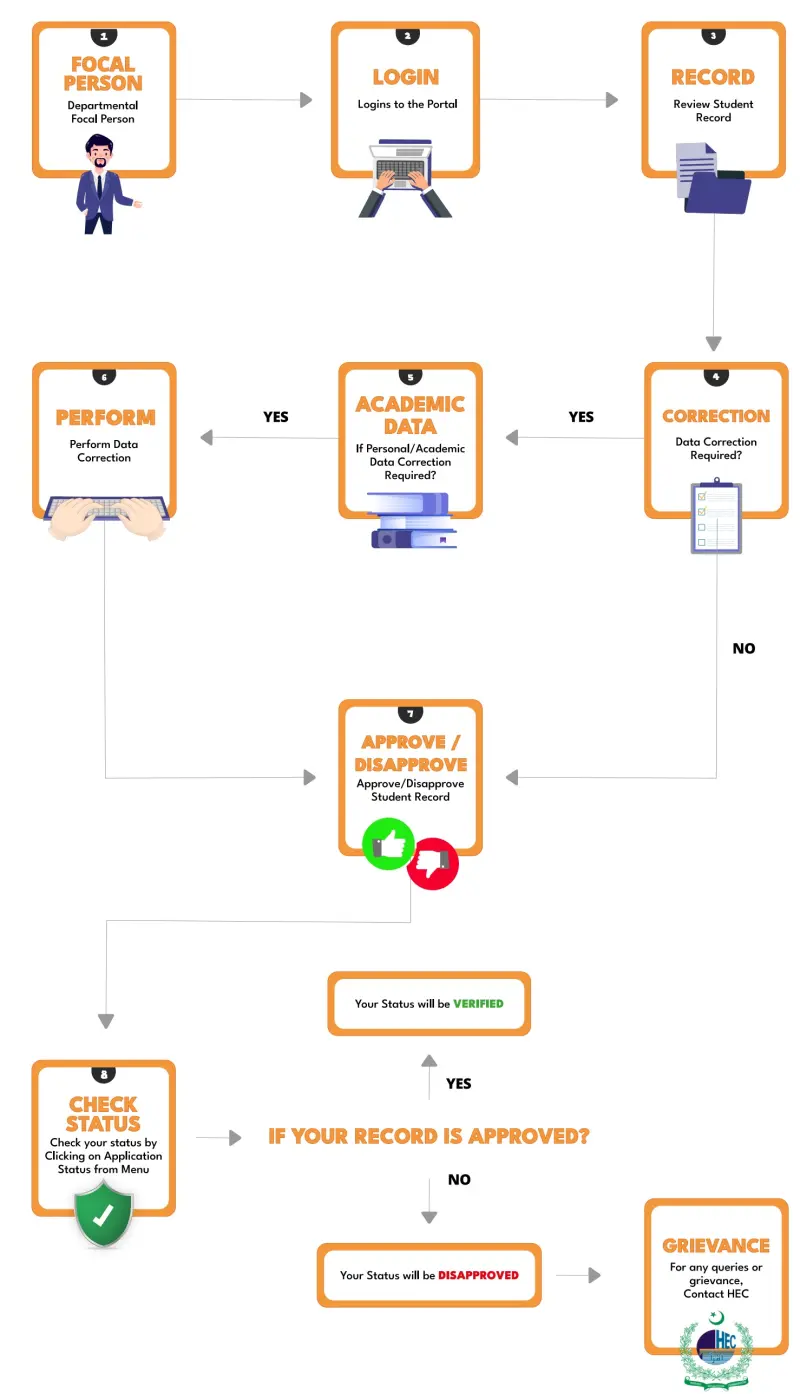The Prime Minister’s Youth Laptop Scheme Phase-IV aims to empower deserving students by providing them with free laptops to support their academic and research pursuits. After completing your application, the next critical step is data verification. Understanding this workflow is essential to ensure your eligibility is not affected due to missing or incorrect information. Check Application Status.
How Does the Data Verification Process Work?
Once you’ve submitted your application, your university’s Departmental Focal Person becomes responsible for reviewing, verifying, and approving or disapproving your record. Here’s how the process works:
1. Review by Departmental Focal Person
- Every department has a focal person assigned to manage the verification process.
- The focal person logs in to the official portal and reviews the student record submitted for the laptop scheme.
2. Check for Data Corrections
- The focal person checks your personal and academic details.
- If data correction is required (for example, an error in your name, registration number, or academic information), the focal person will initiate the correction process.
Important:
If you know of any errors in your data, immediately contact your departmental focal person and provide complete evidence for the correction.
Delays in correction may lead to disapproval of your application, and corrections cannot be made once the verification window closes or your record is processed.
3. Correction of Data
- If any corrections are needed, the focal person will perform them in the system after reviewing your submitted evidence.
4. Approval or Disapproval of Application
- Once all data is accurate and complete, the focal person will either approve or disapprove your application:
- Approved: Your application is verified and eligible for further merit consideration.
- Disapproved: Your application is rejected due to unresolved errors, incomplete information, or ineligibility.
5. Check Your Application Status
- After the verification process is completed, you can check your application status:
- Log in to the portal and select ‘Application Status’ from the menu.
- Your status will be updated to ‘Verified’ if approved, or ‘Disapproved’ if rejected.
6. What If Your Record Is Disapproved?
- If your record is disapproved and you believe there’s a mistake or have further queries, you can raise a grievance by contacting the Higher Education Commission (HEC) or your university’s support team.
Timeline for Data Verification
- The data verification window for Departmental Focal Persons is open from 22nd May to 5th June 2025.
- All corrections must be completed and data must be approved/disapproved within this period.
- Any application not verified within this timeline may not be considered for merit listing.
Key Points for Students
- Act Fast: If there are mistakes in your data, resolve them as soon as possible.
- Contact Focal Person: Directly reach out to your departmental focal person with supporting documents for any required corrections.
- Check Regularly: Monitor your application status after the correction/verification window closes.
- Be Accurate: Provide only correct and genuine information to avoid disapproval.
- Know the Status: Understanding your application status (such as ‘Applied’, ‘Verified’, ‘Disapproved’) is crucial for your next steps. See status explanation here.
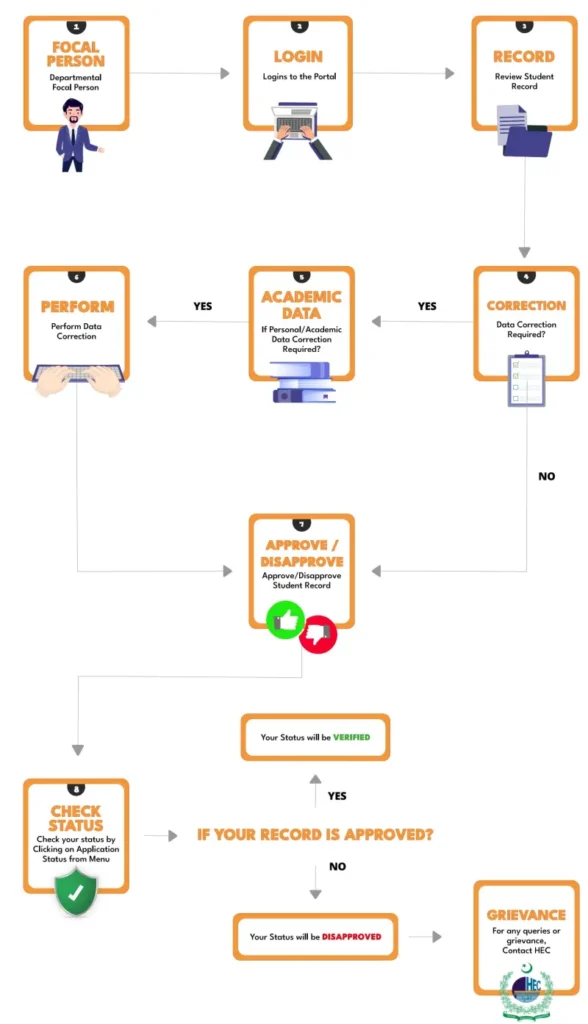
Frequently Asked Questions (FAQs)
Q1. What is a Departmental Focal Person?
A departmental focal person is a staff member assigned by your university department to manage, verify, and approve student applications for the laptop scheme.
Q2. How can I contact my focal person?
Visit your department office or university’s student affairs section to get the contact details of your focal person.
Q3. Can I correct my data after it’s been approved?
No, once your data is approved or disapproved, further corrections cannot be made. Make sure all corrections are completed during the verification period.
Q4. What should I do if my application is disapproved by mistake?
You should file a grievance through the HEC portal or contact your university’s support/focal person with proper documentation.
Q5. Where do I check my final application status?
Log in to the portal and click on ‘Application Status’ in the menu to see your updated status.
Conclusion
The data verification step in the Prime Minister’s Youth Laptop Scheme is crucial for your application’s success. Act promptly, keep your information accurate, and maintain contact with your departmental focal person to ensure you don’t miss out on this opportunity. Remember, the verification window is limited – stay proactive and informed!