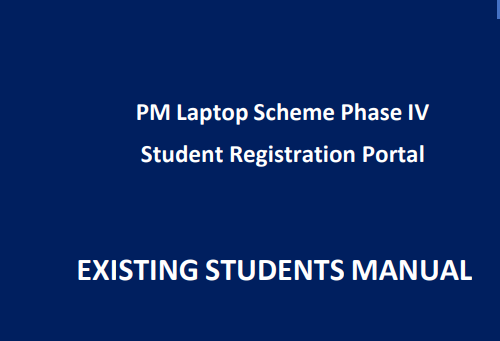Updating your existing student record for the Prime Minister’s Laptop Scheme Phase-IV 2025 is a straightforward process. Follow the steps below carefully to ensure your application is updated correctly. Check Also: Data Verification of PM Youth Laptop Scheme 2025 Online
Step 1: Access the Registration Portal
- Visit the official registration portal for the Laptop Scheme. You can access it either through the PMYP Mobile App or via the Web Application.
Step 2: Locate Your Existing Record
- On the portal, click the side menu icon.
- From the menu options, select Existing Applicant.
- A search page will appear. Select your City and University, then enter your CNIC number and Date of Birth exactly as provided in your previous application.
- Click the Filter button to retrieve your record.
- Once your record appears, click the Update link next to your application to begin editing your details.
- You will be redirected to the main application form page, where you can update your information.
Note:
- If you are unsure whether you are an existing student or eligible to apply as a fresh candidate, click on the Apply Now button.
- Enter your valid 13-digit CNIC without spaces or dashes to check your status.
- If the system recognizes you as an existing applicant, it will prompt you to update your record. If you are new, proceed by completing the application form and submitting it.
Step 3: Update and Submit Your Application
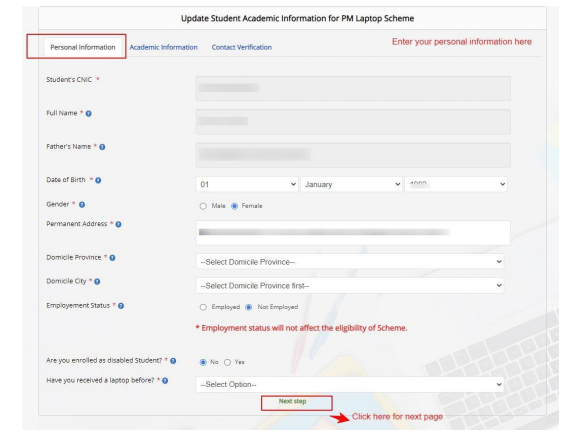
Personal Information
- The application form consists of three sections: Personal Information, Academic Information, and Contact Verification.
- Begin by entering your updated personal details in the Personal Information section.
- Click the Next Step button to proceed.
Academic Information
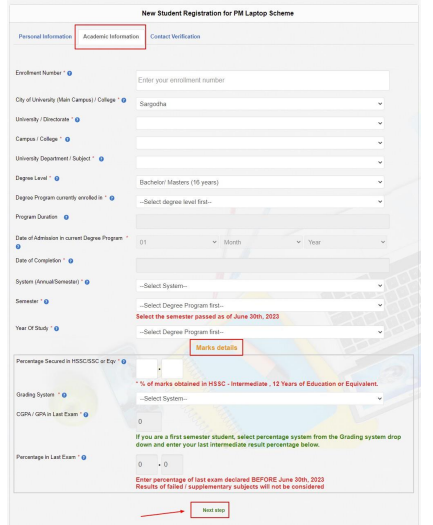
- On the following page, update your academic details including your current university, department, and degree program.
- If your university, department, or program is not listed, contact your university’s Focal Person for assistance. You can find contact details by using the Search Focal Person option in the menu.
- Review the eligibility criteria carefully before submitting updated academic information.
- Click Next Step to continue.
Contact Verification
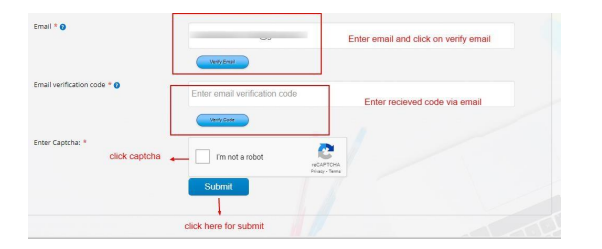
- Enter your current mobile number and email address for verification.
- If your contact details have changed, make sure to provide the updated information; otherwise, you may proceed with the existing ones.
- Request a verification code by clicking Send Code next to your mobile number.
- Wait for the code to arrive (this may take 5-10 minutes). Avoid using converted mobile numbers (for example, Telenor SIMs converted to Jazz network), as this can delay receiving the code.
- Check your email inbox, including the spam folder, for the verification code sent by HEC.
- Enter both mobile and email verification codes in the respective fields and click Verify Code.
- Once verified, complete the process by selecting the Captcha checkbox and clicking Submit.
Important:
Read the disclaimer carefully before submitting your application.
After Submission
- Upon successful submission, a confirmation message will be displayed.
- You can monitor your application status anytime by selecting the Application Status tab from the menu.
- After submission, wait for the Record Verification phase, which will be conducted by your university’s Departmental Focal Person.
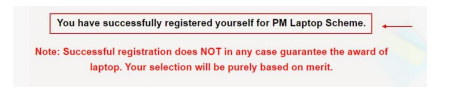
Support and Assistance
- If you experience any difficulties during the update process, contact your University Focal Person for guidance.
- For unresolved queries, reach out to the Higher Education Commission (HEC) through the following channels:
- Website: https://onlinehelp.hec.gov.pk
- Phone: 051-111-119-432
- Mobile: 0334-111-9432
This guide ensures you can smoothly update your existing record and participate in the Prime Minister’s Laptop Scheme Phase-IV 2025 without any issues. Make sure all your information is accurate to avoid delays in the verification and approval process.
Certainly! Here is a set of frequently asked questions (FAQs) related to updating the student record in the Prime Minister’s Laptop Scheme Phase-IV 2025:
FAQs: Updating Existing Student Record in Prime Minister’s Laptop Scheme Phase-IV 2025
1. How can I access the registration portal to update my application?
You can access the registration portal through the official website or by using the PMYP Mobile App available on your smartphone.
2. What information do I need to locate my existing record?
You will need to select your city and university, then enter your CNIC number and date of birth exactly as provided in your previous application.
3. What if I do not remember whether I am an existing applicant or a new applicant?
If unsure, click on the Apply Now button and enter your CNIC. The system will notify you if you have an existing record to update or if you need to submit a fresh application.
4. What should I do if my university, department, or degree program is not listed in the application form?
Please contact your university’s focal person for assistance. You can find their contact details via the Search Focal Person option on the registration portal menu.
5. Can I update my contact details such as mobile number and email address?
Yes, you can update your mobile number and email address during the application update process. Make sure to verify these updated contacts by entering the verification codes sent to you.
6. What if I do not receive the mobile verification code?
Wait for 5 to 10 minutes as there can be a slight delay. Also, ensure you are not using a converted SIM number (for example, a Telenor SIM converted to Jazz). If the problem persists, contact your university focal person.
7. How do I verify my email address?
Check your email inbox and spam/junk folder for the verification code sent by the Higher Education Commission (HEC). Enter the code in the application form to complete email verification.
8. What happens after I submit the updated application?
After submission, your application will be reviewed and verified by the departmental focal person at your university. You can track the status of your application in the portal.
9. Can I edit my application after submission?
No, once submitted, the application details cannot be changed. Please ensure all information is accurate before final submission.
10. Who should I contact if I face any issues during the update process?
First, contact your university focal person. If your issue remains unresolved, you can contact HEC support via their online help portal or by calling their helpline numbers.